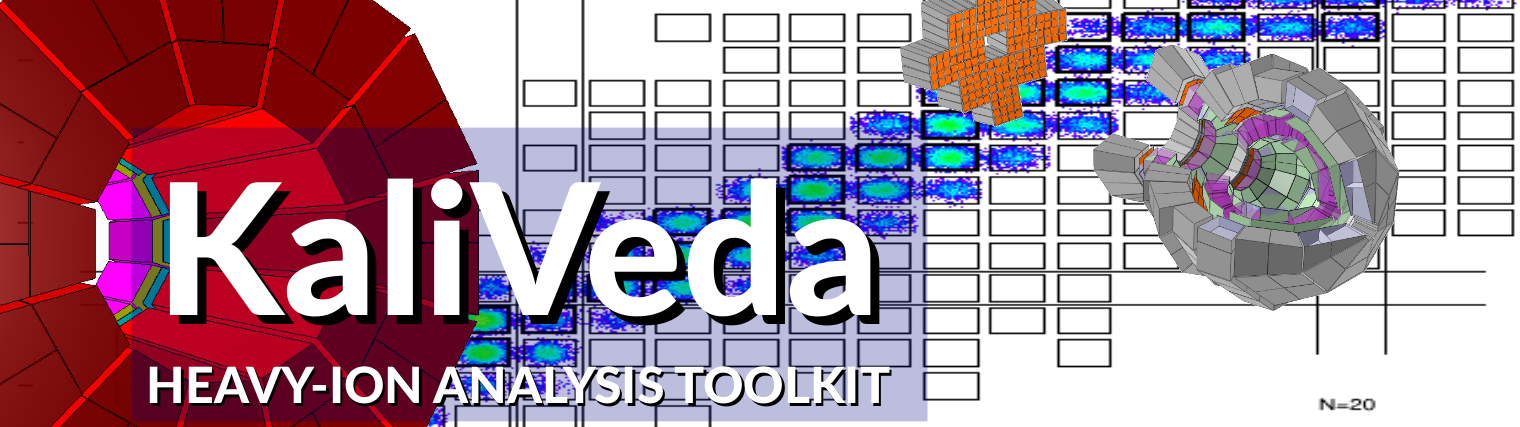Getting the sources
KaliVeda is available to download and build from source from our Github repository. If you want to know more about git, here is a good book you can read (for free). The git reference guide is here.
- First time setup The first time you download the source code, you need to clone the repository by typing the following command (note that the '$' at the beginning of the line represents the shell prompt, which may be different on your machine):
$ git clone https://github.com/kaliveda-dev/kaliveda.git
This will create a directory called 'kaliveda' containing the source code. By default, the version of KaliVeda
in this directory will be 1.10. Different versions are stored in the repository as different branches:
$ cd kaliveda
$ git branch -vv
* 1.10 b3429a41 [origin/1.10] Same as previous commit for Si2-CsI identification...
- Changing/choosing the version/branch There are two main branches of KaliVeda to choose from, depending on your needs. This table gives the branch names and corresponding version numbers:
| Branch | Version | Comments |
|---|---|---|
| 1.10 | 1.10/17 | Old (stable) version, required for INDRA-VAMOS analysis |
| master | 1.11/01 | Development version, required for INDRAFAZIA analysis |
$ cd kaliveda
$ git checkout master
Branch 'master' set up to track remote branch 'master' from 'origin'.
Switched to a new branch 'master'
$ git branch -vv
1.10 b3429a41 [origin/1.10] Same as previous commit for Si2-CsI identification...
* master 379a3779 [origin/master] Adding missing CsI calib params for FAZIACOR
You can change from one branch to another at any time using the same command and the name of the branch you want.
- Updating your copy of the sources To keep up to date with ongoing development, you may need to update your sources from the server from time to time. To do this, change working directory to the directory where you cloned the repository, make sure you are on the right branch (see above), and then use the git pull command:
$ cd kaliveda
$ git pull
remote: Enumerating objects: 5, done.
remote: Counting objects: 100% (5/5), done.
remote: Total 5 (delta 4), reused 5 (delta 4), pack-reused 0
Unpacking objects: 100% (5/5), 678 bytes | 22.00 KiB/s, done.
From github.com:kaliveda-dev/kaliveda
35b7e473..379a3779 master -> origin/master
Updating 35b7e473..379a3779
Fast-forward
FAZIA/FAZIACOR/calibCSI.dat | 10 ++++++++++
1 file changed, 10 insertions(+)
Current branch master is up to date.